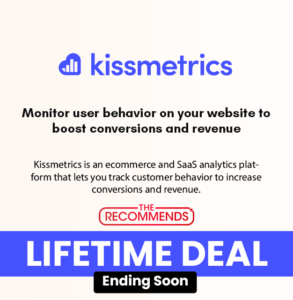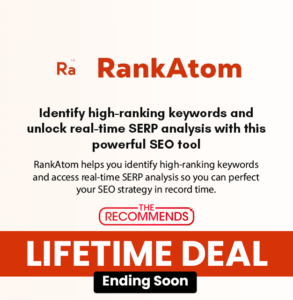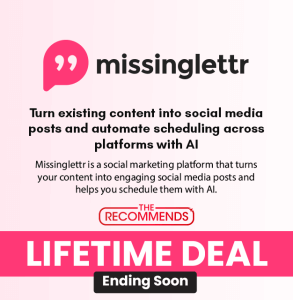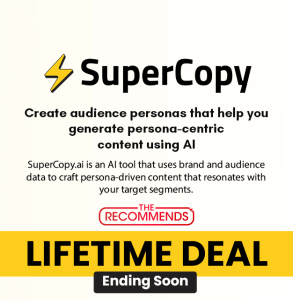Are you also a fan of KillerPlayer and want to get the “Ultimate” plan with a one-time deal? If so, you’ll love the KillerPlayer lifetime deal that will enable you to enjoy unlimited websites as well as videos and visitors.
KillerPlayer is the best YouTube player alternative that will provide a fully customizable player without a logo, ads, titles, or recommended videos. And getting the lifetime deal will let you unlock the limitless branding options that you can use for your blog, content, or course.
In short, KillerPlayer will work for you as a brandable custom player for YouTube videos that will make you stand out from others. Want to learn more about the deal and the facilities that you’ll get with the lifetime deal?
In that case, follow this provided guide where you’ll find everything that will make your thoughts clear about KillerPlayer.
What is The Purpose of KillerPlayer?
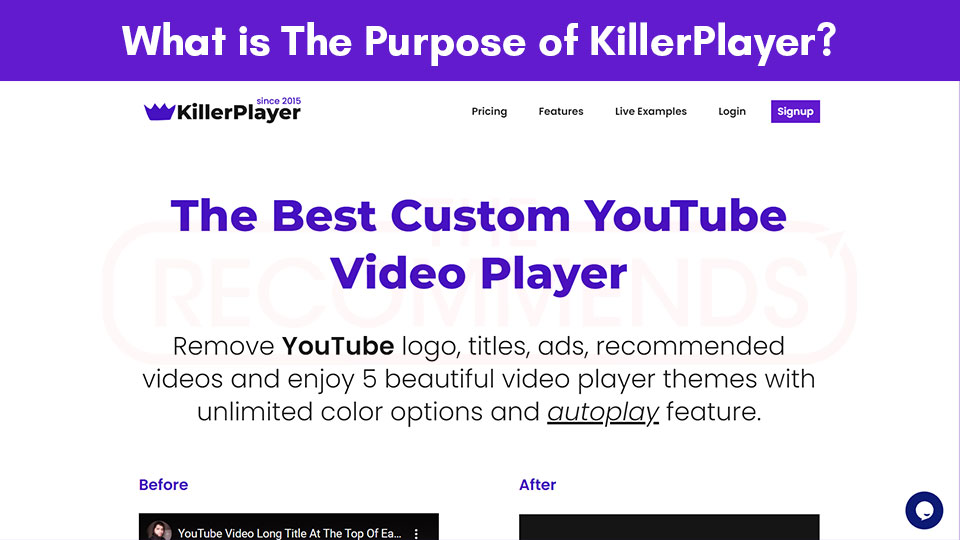
Before diving deep into the KillerPlayer guide that offers a custom player for YouTube videos, let’s discuss what it is. It’s an ad-free youtube player that also allows embedding YouTube videos in a fully customized player.
This customizable player offers YouTube videos and YouTube live integrations. However, do you want to know what customizable player options KillerPlayer offers?
Well, you’ll be happy to know that this high-end player offers five attractive themes with unlimited color options. And the YouTube logo, title, and branding will be removable, which will completely modify the look of the covenant YouTube player.
What Are The Key Aspects Of KillerPlayer?

You already have a brief idea about KillerPlayer, but do you want to know its features and benefits in more detail? If so, I’ve got you covered. In this section, I’ll discuss some of the key features of this top-notch player. Have a look:
- Eye-Catching Five Themes with Unlimited Colors:
The availability of a lot of different themes and unlimited colors is one of the unique aspects that make KillerPlayer stand out from others. You can choose a theme and color that will match your website’s style. Here are the names of five different themes, including:
- Wistia
- Vimeo
- Viddler
- Vzaar
- Now Video
Note: These are some of the custom youtube player WordPress websites that will give an attractive look to your website.
- No Annoying Ads:
Like me, if you’re also not a fan of YouTube ads and don’t want any annoying ads on your website, then you’ll surely like KillerPlayer. This YouTube player never shows any type of pesky ad before, after, or even on top of a video.
- No Branding Logo:
The next most important thing that makes KillerPlayer different from its competitor is the no-branding logo facility. No matter what type of YouTube video or short you’re using, this video player will remove the logo and give it a unique look. As a result, no one will know that the video is taken from YouTube.
- No Video Title:
Besides the logo, Killer Player will also remove the title from the video. Just copy the video link and paste it at the required place and then watch the magic. When you use this player for your website, the player will show that the video is uploaded to your website, not from YouTube.
- Super Mobile Responsive:
You might have seen many video players that display videos differently on mobile and PC, but KillerPlayer has no such issue. This video player is super mobile responsive and plays videos across all devices and browsers. In short, KillerPlayer is a fully mobile-ready player, so there is nothing to worry about.
- Blazing Fast:
Ultra-fast loading speed is another thing that will surely impress you about the KillerPlayer. This player offers a blazingly fast speed that will lead to peace of mind. Like many other YouTube video players, KillerPlayer doesn’t provide annoyingly slow loading, so you don’t have to worry about bounce issues.
- Lifetime Support:
Last but certainly not least, lifetime support is also a key feature of KillerPlayer that you will rarely find in others. No matter if you get the “Starter” or “ULTIMATE” pack, you’ll always get lifetime support from the KillerPlayer support team.
Who Needs KillerPlayer Lifetime Deal?

I know after seeing the features, one thing will surely come to your mind: do I need Killer Player? Well, let me do the math for you. Like many others, you may be also curious about who needs the KillerPlayer lifetime deal.
For anyone who runs a website for commercial purposes, the KillerPlayer lifetime deal will be ideal for them. The fact is when you’ll use any kind of YouTube video on your site without a commercial youtube player, it will be tough for you to keep the audience.
When you use a YouTube video, there will be many things like recommended videos that can distract your viewers. But when you use the KillerPlayer for your website, nothing will distract your audience which is super rewarding.
In short, if you own a website or work as a blogger, content creator, or course creator, this player will be perfect for you. Just get this video player and use any type of YouTube video on any platform you want.
KillerPlayer Lifetime Deal – Custom Player For YouTube Videos
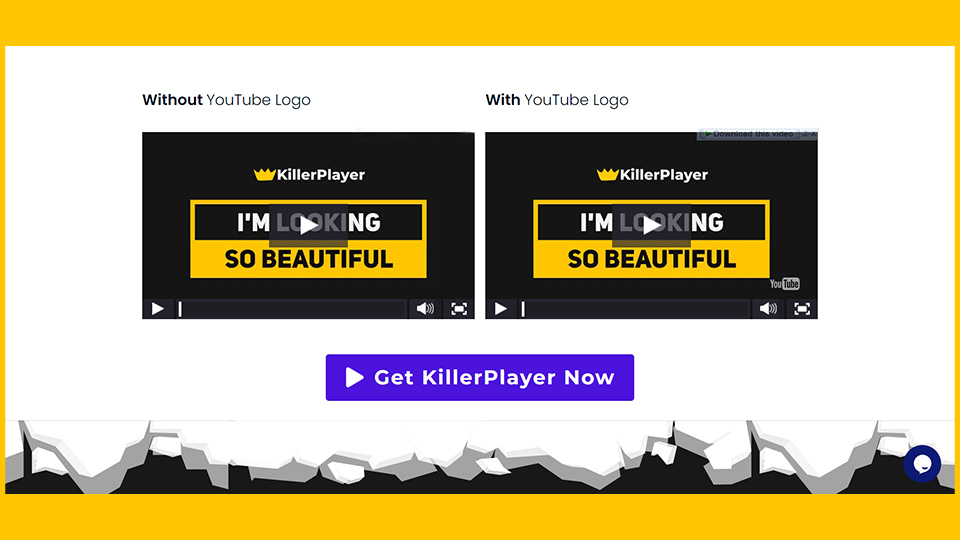
Here comes the most important part, which is the Killer Player lifetime deal. The lifetime deal means that KillerPlayer will give you unlimited access to all its features for the rest of your life.
Spend just $99 to get a lifetime subscription and start using the exclusive features of KillerPlayer without any restrictions. What’s more, is you’ll also get some unique features on this $99 deal.
Wondering what those features or facilities are? Check out the section below to discover them:
- Unlimited Videos:
While the starter plan offers only 1,000 videos for $59, the lifetime deal will give you access to unlimited videos. As a result, you can embed unlimited videos based on your requirements.
- Unlimited Visitors:
After the videos, the next thing that will impress you about the KillerPlayer is no restrictions on visitors. The unlimited visitors make this video player different from others.
- Use on Unlimited Websites:
KillerPlayer’s different price plans, like Starter, Pro, and Growth, have restrictions on using websites. But when you get the lifetime subscription for $99, you can use this video player for unlimited websites.
Alongside all the usual features, these are some of the unique features that you’ll get from KillerPlayer’s lifetime offer.
NOTE: 60-day money-back guarantee.
So, it is recommended that you try it out for 2 months to make sure you like it.
How KillerPlayer Works
The working mechanism of KillerPlayer is really simple, and for that, you don’t have to go through any rocket science. So how exactly is the KillerPlayer or customize youtube embedded player works? Follow the section below to know about it:
Step: 1 – After purchasing a plan, go to the official website. Now you can watch a tutorial or go to the next page.

Step: 2 – Now collect the link to the video that you want to add to your website or anywhere else you want. Collect the video link, paste it, and click on “next.”

Step: 3 – Now you’ll see a new page with a video and a lot of customizable options. Here you can do plenty of things, including:
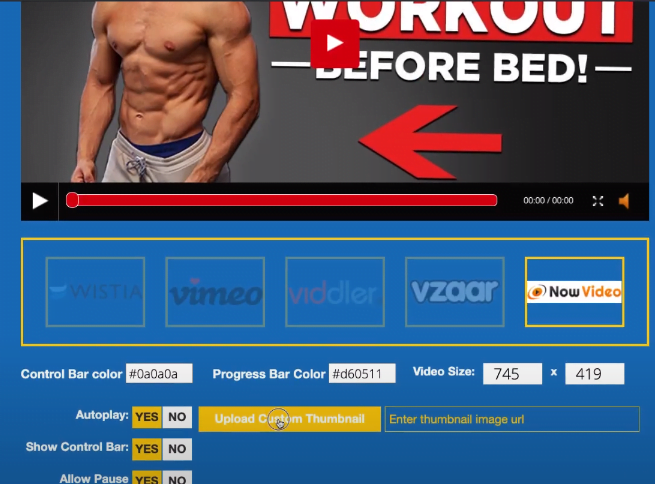
- Choosing a theme from 5 different themes
- Changing the control bar color
- Changing the progress bar color
- Autoplay toggle
- Resolution toggle
- Speed toggle
- Full mobile readiness
- No impact on site speed or video quality
Step: 4 – Once your customization is done, it’s time to rock and roll. Click on the “EMBED” option from the top, and then copy the provided code you’ll find in the “Your Code” box.

Step: 5 – Now use the code on your that you have copied and see the result.
Note: Check out this video for a more in-depth KillerPlayer review and demonstration of its functionality.
Frequently Asked Questions
Do you still have any questions on your mind? If you have any, this section is for you. Here I’ve included some of the frequently asked questions that may clear up your confusion about KillerPlayer.
- Does KillerPlayer Offer Any Money-Back Guarantee?
KillerPlayer is not just like some of the so-called YouTube video players that do not offer the service they promise. This one provides good value and all the promised features, as well as a 30-day money-back guarantee. If you’re not satisfied with the service of KillerPlayer, then you can contact the support team for a full refund.
- What Does Unlimited Color Option Means At KillerPlayer?
The unlimited color option is extremely simple to math, and you can use and apply unlimited color to a YouTube video. You can change the color of the control bar and progress bar. All you have to do is use your desired color code and then see the result.
- Can I Use the KillerPlayer for YouTube Shorts?
Fortunately, the answer is a big yes. You can use the KillerPlayer for YouTube shorts in addition to YouTube and YouTube Live. Therefore, if you also want to use this YT video player to host YT shorts on your website, you can easily do it.
Closing Thoughts
That’s it. Now you have a pretty good idea about the Killer Player lifetime deal and all the features and facilities it offers. Getting the lifetime deal for less than $100 is well worth considering.
If you’ve invested a lot of money on several video hosting platforms before, try to give KillerPlayer a shot. I’m sure you won’t regret it later. KillerPlayer’s five beautiful themes, unlimited videos, visitors, and website are features that its competitors do not provide.
Plus, the logo and title removable facility, as well as no suggested videos, mobile optimization, and fast speed, will surely impress you. Today, grab the lifetime deal before the offer ends and enjoy all the top-notch YouTube video hosting facilities for a lifetime.

- Follow the instructions and get the extra benefit of 10% OFF 😉
- Go to this link AppSumo and get 10% OFF
- You will see a pop-up form comes for unlocking a 10% discount
- Provide your email there and claim your discount
- Note: This is available for first-time purchases only
Interested in Lifetime AI Writers?